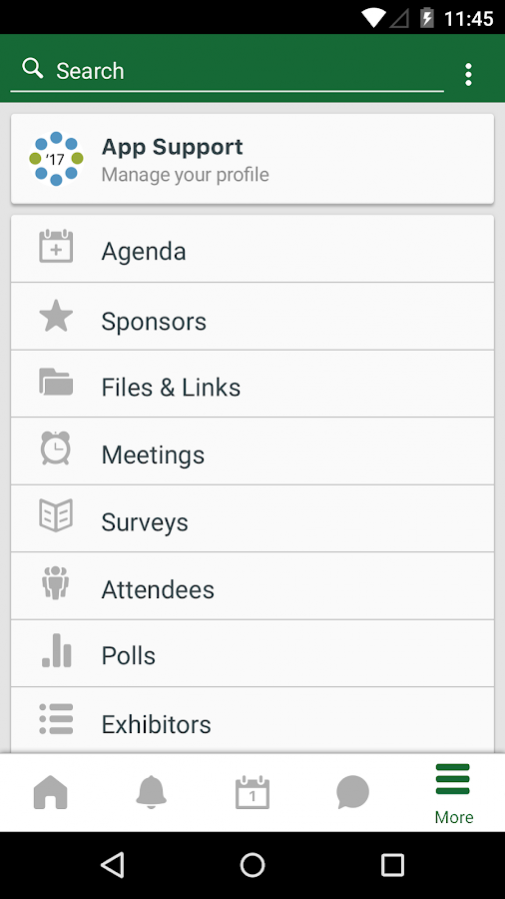Fidelity Inside Track 7.12.0.1
Free Version
Publisher Description
Inside Track is the official interactive mobile application for Fidelity’s Inside Track Conference. As an investment professional, our event will help you explore ways for your firm to be Future-Ready.
Download this mobile app to:
View the agenda
Read about the sessions and speakers
Learn about the event sponsors
Provide feedback about the event
Connect with other attendees
We look forward to seeing you at the event!
Please reach out to your Fidelity representative with any questions.
Additional Information and Disclosures:
For investment professional use only.
The Inside Track Conference is an invitation-only event.
You must be a registered attendee to use this app.
The Inside Track App was created by DoubleDutch, a leading provider of branded mobile applications for events, conferences and trade shows worldwide.
DoubleDutch is an independent company and is not affiliated with Fidelity Investments. Listing them does not suggest a recommendation or endorsement by Fidelity Investments.
Third-party marks are the property of their respective owners. All other marks are the property of FMR LLC.
For investment professional use only.
National Financial Services LLC or Fidelity Brokerage Services LLC, Members NYSE, SIPC.
© 2017 FMR LLC. All rights reserved. 749635.3.0
About Fidelity Inside Track
Fidelity Inside Track is a free app for Android published in the PIMS & Calendars list of apps, part of Business.
The company that develops Fidelity Inside Track is Enterprise Meetings and Events. The latest version released by its developer is 7.12.0.1.
To install Fidelity Inside Track on your Android device, just click the green Continue To App button above to start the installation process. The app is listed on our website since 2017-10-25 and was downloaded 8 times. We have already checked if the download link is safe, however for your own protection we recommend that you scan the downloaded app with your antivirus. Your antivirus may detect the Fidelity Inside Track as malware as malware if the download link to me.doubledutch.fidelityinsidetrack2016 is broken.
How to install Fidelity Inside Track on your Android device:
- Click on the Continue To App button on our website. This will redirect you to Google Play.
- Once the Fidelity Inside Track is shown in the Google Play listing of your Android device, you can start its download and installation. Tap on the Install button located below the search bar and to the right of the app icon.
- A pop-up window with the permissions required by Fidelity Inside Track will be shown. Click on Accept to continue the process.
- Fidelity Inside Track will be downloaded onto your device, displaying a progress. Once the download completes, the installation will start and you'll get a notification after the installation is finished.